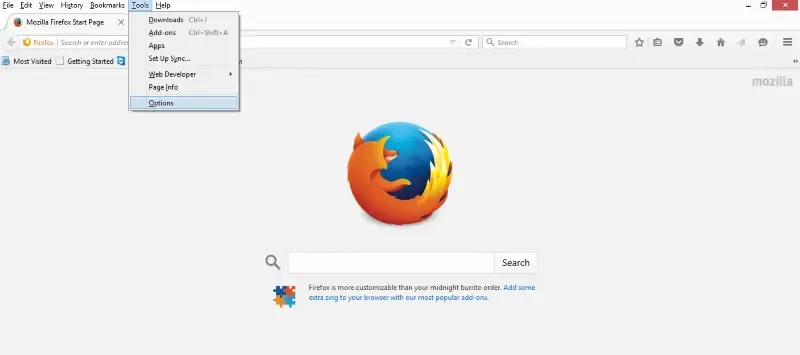
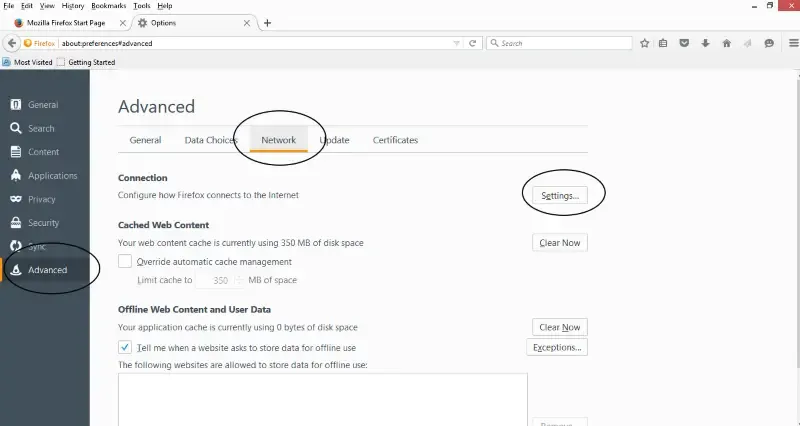
Enter the IP in HTTP Proxy and Port number in Port field. You can also use other ports like 80, 3128, 52931. Check “Use this proxy server for all protocols”.
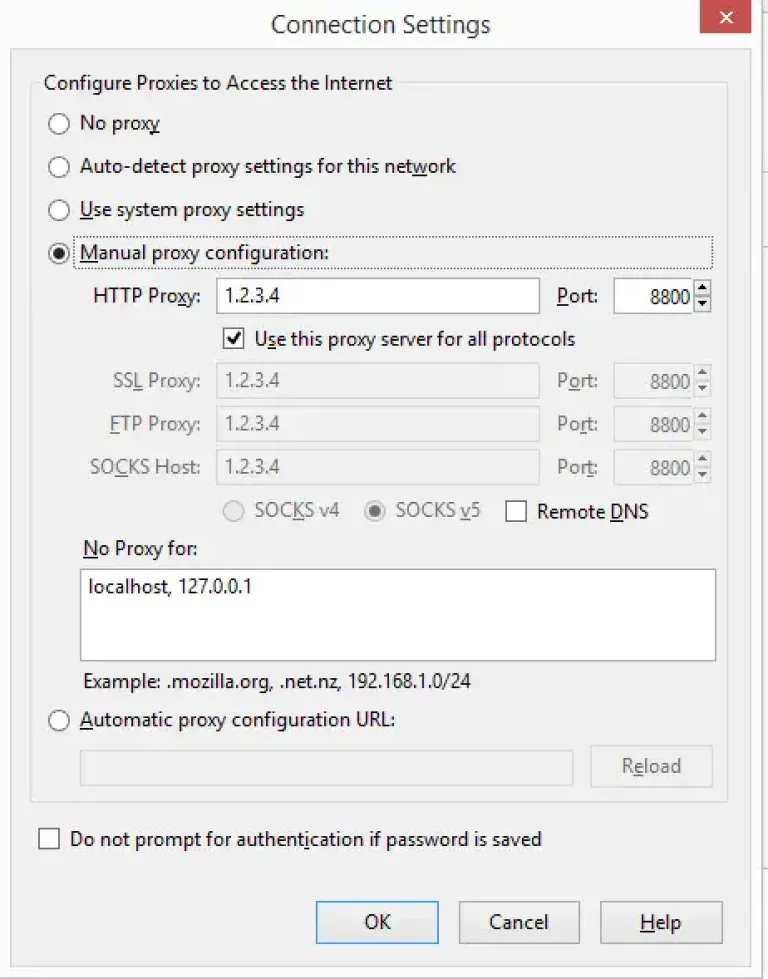
Click OK to save settings.
Next, open a browser to ip-check.net to verify that the IP displayed is the proxy’s IP address.
If so, you have successfully proxied your internet connection.