You can access your proxies directly through the Client Dashboard. This is your personal control panel where all your purchased proxy packages are organized and managed. It serves as the central hub for everything related to your proxy service—giving you full visibility and control over your account and proxy configuration.
How to Access Your Proxy List
-
Log in to your account.
-
Go to the My Proxies section.
-
Select your Service Number to view the associated proxy list. You’ll typically see two types of entries:
- Datacenter Proxy:
123.456.78.90:8800 - Residential Proxy:
p102.squidproxies.com:8907
✅ Each line represents a live proxy address you can use with your browser, scraping tool, SEO software, or automation platform.
- Datacenter Proxy:
-
Whitelist your IP in the Authorized IPs section or retrieve your username and password depending on the authentication method.
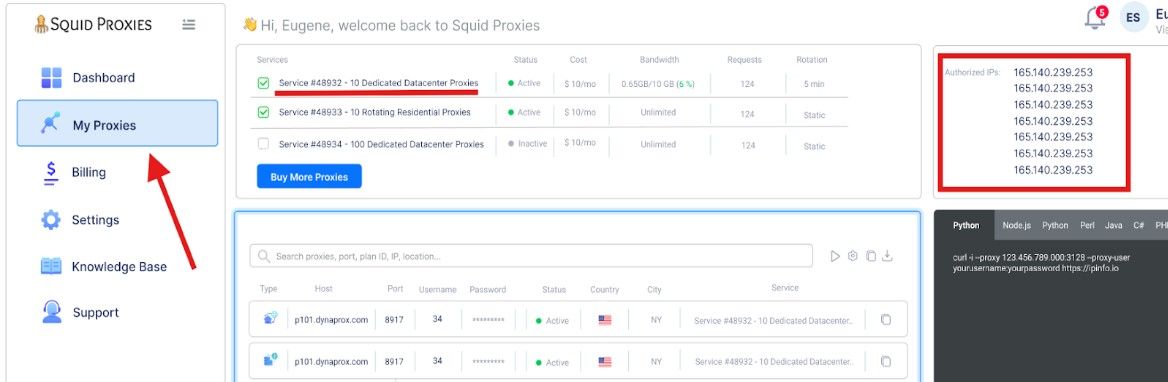
More Guides: