System Proxy Setup for Windows
In this step-by-step guide, we’ll show you how to configure a Squid Proxies connection using the built-in Windows proxy settings.
System Proxy Configuration for Windows
🔖 Before You Begin:
- Make sure you have your Squid Proxies details ready:
- Proxy IP address
- Port number (typically
8800or the one provided) - Username and password (if using user/pass authentication)
- Or your whitelisted IP (if using IP authentication)
Step 1: Open Proxy Settings
- Click the Start Menu and open Settings.
- Select Network & Internet.
- On the left-hand side, click Proxy.
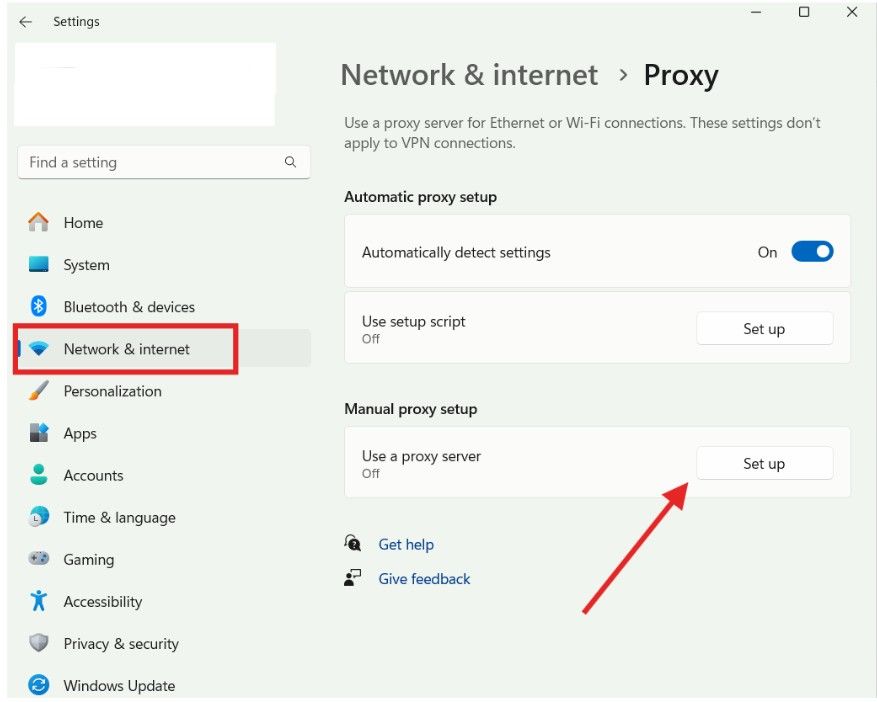
Step 2: Configure the Proxy Manually
- Scroll down to the section titled Manual proxy setup.
- Toggle Use a proxy server to On.
- Under Address, enter your Squid Proxies IP address.
- Under Port, enter the port number (usually
8800, unless instructed otherwise). - Click Save.
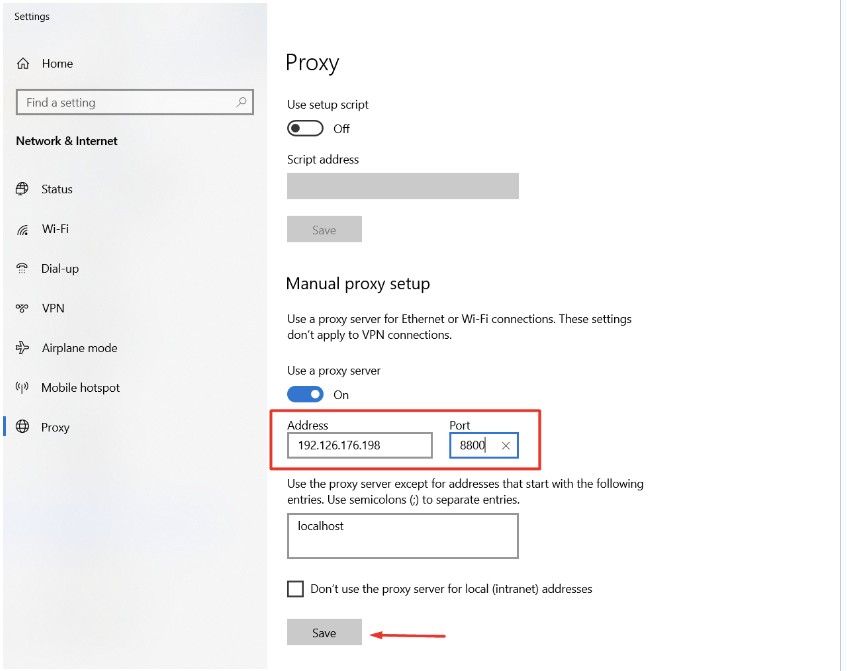
Step 3: Authentication (If Required)
If your plan uses username/password authentication (instead of IP whitelisting), the system will prompt you to enter credentials the first time an application tries to connect to the internet.
- Enter your Squid Proxies username and password.
- Click Sign in.
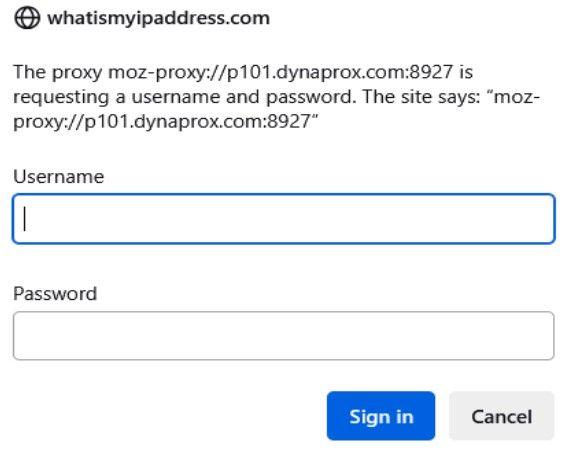
✅ You’re now connected through Squid Proxies at the system level!
Step 4: Test Your Proxy Connection
To verify the setup:
- Open a web browser and go to https://whatismyipaddress.com or http://ip-check.net.
- Check that your IP matches the Squid Proxies IP.
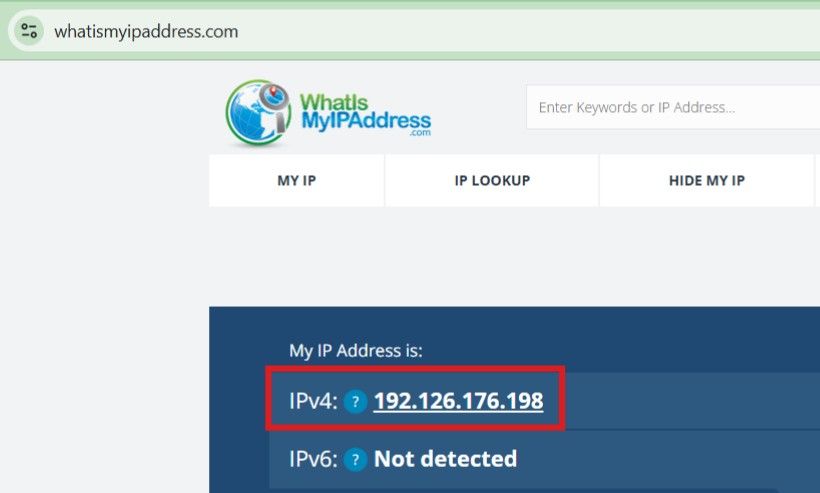
If it does, you're successfully routing all system traffic through the proxy.
Troubleshooting Tips
- Connection Not Working?
- Double-check your IP/Port and make sure your current device IP is whitelisted in the Squid Proxies dashboard (if using IP authentication).
- Getting a 407 Authentication Error?
- Make sure your browser or application is passing the correct credentials.
- App Not Using Proxy?
- Some applications bypass Windows system settings. You may need to configure them manually or use a proxy manager tool.
Disable System Proxy on Windows
-
Go back to Settings > Network & Internet > Proxy.
-
Toggle Use a proxy server to Off.
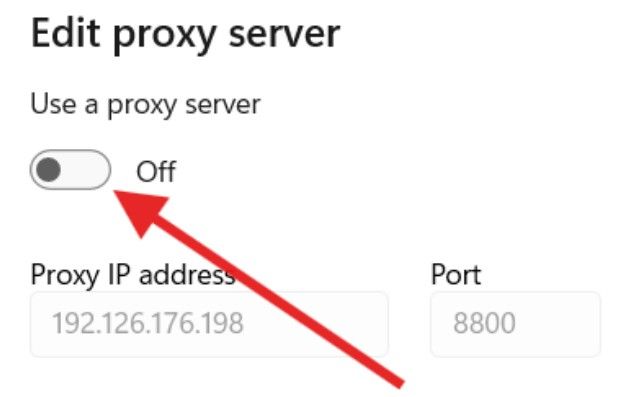
-
This restores your normal, direct internet connection.
More Guides: